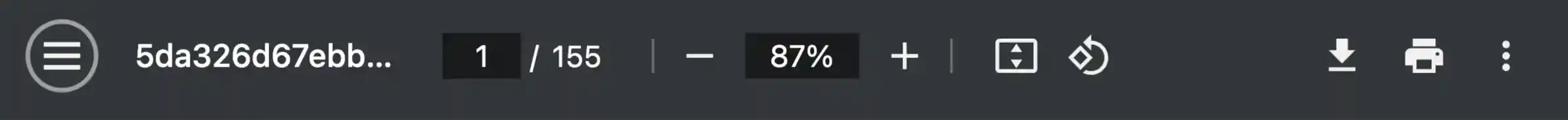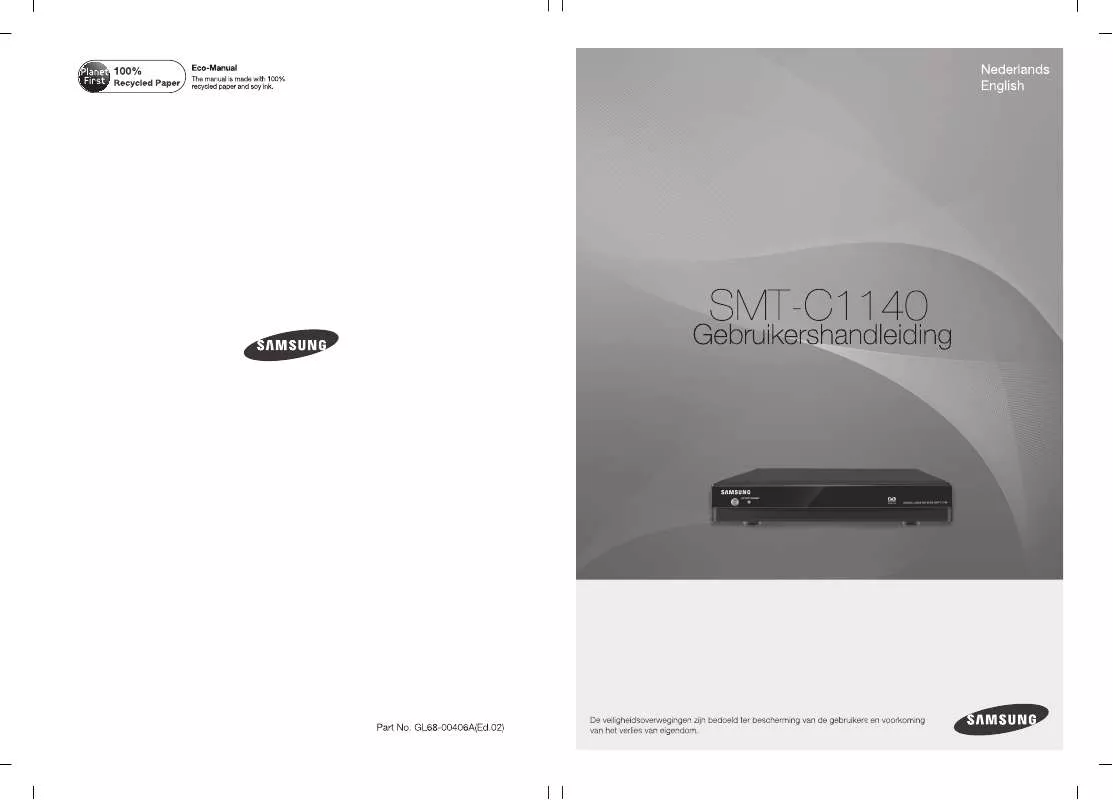Gebruiksaanwijzing SAMSUNG SMT-C1140
JeHandleiding biedt een gemeenschapsdienst van aandeel, archivering on line en van opzoeking van documentatie betreffende het gebruik van materialen of software : handleiding, gebruiksaanwijzing, installatiegids, technisch handboek… VERGEET NIET: ALTIJD DE HANDLEIDING LEZEN ALVORENS TE KOPEN!
Indien de inhoud van dit document met de handleiding overeenstemt, met de gebruiksaanwijzing, met de instructielijst, de installatielijst, of gebruikerslijst, met de handboek, met de montageschema of met de gids die u zoekt, aarzel niet die te teleladen. JeHandleiding laat u toe gemakkelijk toegang te hebben tot de informaties over de gebruiksaanwijzing SAMSUNG SMT-C1140. Wij hopen dat dit SAMSUNG SMT-C1140 handleiding nut zal zijn voor jou.
JeHandleiding laat toe de gebruiksaanwijzing SAMSUNG SMT-C1140 te teleladen.
Handleiding samenvatting: gebruikershandleiding SAMSUNG SMT-C1140
Uitgebreide gebruiksaanwijzingen staan in de gebruikershandleiding.
[. . . ] VEILIGHEID
Het doel van het hoofdstuk Veiligheidsoverwegingen is het waarborgen van de veiligheid van gebruikers en het voorkomen van schade aan eigendommen. Lees dit document zorgvuldig door voor correct gebruik.
Aanduidingen
Waarschuwing Biedt informatie of instructies waar u zich aan moet houden om persoonlijk letsel of dodelijke ongevallen te voorkomen. Let op Biedt informatie of instructies waar u zich aan moet houden om een storing in de service of schade aan uw STB te vermijden.
Opmerking Geeft aanvullende informatie voor referentiedoeleinden aan.
Controlepunten Voorziet de operator van controlepunten voor een stabiele werking van het systeem.
Symbolen
Let op Aanduiding van een algemene waarschuwing
Beperking Aanduiding van het verbod op een handeling voor een product
Instructie Aanduiding van een specifieke vereiste actie
Nederlands _1
Waarschuwing WAARSCHUWING
Voeding
Steek het netsnoer stevig in een stopcontact. Raak de behuizing, het netsnoer en de stekker niet aan met natte handen. [. . . ] Do not install in humid or dusty areas, and avoid installing near heating devices. Keep flammable substances or sprays away from the set-top box. Do not cover the top.
Pull out the power plug during thunderstorms or when not used for a prolonged period of time. Pull out the power plug at once and contact customer service if unusual noise, smell, or smoke comes out.
Do not place heavy objects on this product.
General
Check if the coaxial cable is correctly grounded before connecting to the set-top box. Ask the installation engineer to check if the set-top box to be connected is correctly grounded. This product complies with 21 CFR Chapter 1, subchapter J.
2_ © SAMSUNG Electronics Co. , Ltd.
Caution CAUTION
Power
Connect your TV after powering off the TV and the set-top box by pulling out the power plugs. Do not insert the power plug before connecting the power cable to the product. The socket-outlet shall be installed near the equipment and shall be easily accessible. Before connecting the power source, permanent protective earth connection to the cable distribution should be made.
Installation/Maintenance
Install the product correctly complying with the instructions in the user guide. Do not spray water directly on the unit and do not use chemical solvents such as wax, mosquito spray, alcohol or detergent. Do not place the product on unstable support. Do not remove the CableCARDTM from the set-top box.
Do not place any metal items such as pins, paper clips or coins on the top of the product.
Risk of electric shock, Do NOT OPEN. Wipe the product with a soft and dry cloth when cleaning.
English _3
TABLE OF CONTENTS
SAFETY CONCERNS 1
Conventions . . . . . . . . . . . . . . . . . . . . . . . . . . . . . . . . . . . . . . . . . . . . . . . . . . . . . . . . . . . . . . . . . . . . . . . . . . . . 1 Symbols . . . . . . . . . . . . . . . . . . . . . . . . . . . . . . . . . . . . . . . . . . . . . . . . . . . . . . . . . . . . . . . . . . . . . . . . . . . . . . . . . . . 1 Warning. . . . . . . . . . . . . . . . . . . . . . . . . . . . . . . . . . . . . . . . . . . . . . . . . . . . . . . . . . . . . . . . . . . . . . . . . . . . . . . . . . . . 2 Caution . . . . . . . . . . . . . . . . . . . . . . . . . . . . . . . . . . . . . . . . . . . . . . . . . . . . . . . . . . . . . . . . . . . . . . . . . . . . . . . . . . . . 3
BEFORE USE
6
SD Cable STB . . . . . . . . . . . . . . . . . . . . . . . . . . . . . . . . . . . . . . . . . . . . . . . . . . . . . . . . . . . . . . . . . . . . . . . . . 6 Button Functions of SMT-C1140 . . . . . . . . . . . . . . . . . . . . . . . . . . . . . . . . . . . . . . . . . . . 6 Package Contents . . . . . . . . . . . . . . . . . . . . . . . . . . . . . . . . . . . . . . . . . . . . . . . . . . . . . . . . . . . . . . . . . . 7 Names and Functions . . . . . . . . . . . . . . . . . . . . . . . . . . . . . . . . . . . . . . . . . . . . . . . . . . . . . . . . . . . . 8
Front Panel. . . . . . . . . . . . . . . . . . . . . . . . . . . . . . . . . . . . . . . . . . . . . . . . . . . . . . . . . . . . . . . . . . . . . . . . . . . . . . . . . . . . . . 8 Rear Panel. . . . . . . . . . . . . . . . . . . . . . . . . . . . . . . . . . . . . . . . . . . . . . . . . . . . . . . . . . . . . . . . . . . . . . . . . . . . . . . . . . . . . . . 9
Remote Control. . . . . . . . . . . . . . . . . . . . . . . . . . . . . . . . . . . . . . . . . . . . . . . . . . . . . . . . . . . . . . . . . . . . 10
INSTALLATION
12
Installation Environment. . . . . . . . . . . . . . . . . . . . . . . . . . . . . . . . . . . . . . . . . . . . . . . . . . . . . . 12 Peripheral Device Connection . . . . . . . . . . . . . . . . . . . . . . . . . . . . . . . . . . . . . . . . . . . . 13
Connection to a TV with a SCART Port. . . . . . . . . . . . . . . . . . . . . . . . . . . . . . . . . . . . . . . 14 Connection to a VCR with a SCART Port . . . . . . . . . . . . . . . . . . . . . . . . . . . . . . . . . . . 15 Connection to a Digital Audio . . . . . . . . . . . . . . . . . . . . . . . . . . . . . . . . . . . . . . . . . . . . . . . . . . . . . . 16 Connection to RF Antenna. . . . . . . . . . . . . . . . . . . . . . . . . . . . . . . . . . . . . . . . . . . . . . . . . . . . . . . . . . . 17
4_ © SAMSUNG Electronics Co. , Ltd.
HOW TO USE
18
Installation Wizard . . . . . . . . . . . . . . . . . . . . . . . . . . . . . . . . . . . . . . . . . . . . . . . . . . . . . . . . . . . . . . . 18 Basic Functions . . . . . . . . . . . . . . . . . . . . . . . . . . . . . . . . . . . . . . . . . . . . . . . . . . . . . . . . . . . . . . . . . . . 20 Main Menu. . . . . . . . . . . . . . . . . . . . . . . . . . . . . . . . . . . . . . . . . . . . . . . . . . . . . . . . . . . . . . . . . . . . . . . . . . . . 23
Guide. . . . . . . . . . . . . . . . . . . . . . . . . . . . . . . . . . . . . . . . . . . . . . . . . . . . . . . . . . . . . . . . . . . . . . . . . . . . . . . . . . . . . . . . . . . . . 24 Channel . . . . . . . . . . . . . . . . . . . . . . . . . . . . . . . . . . . . . . . . . . . . . . . . . . . . . . . . . . . . . . . . . . . . . . . . . . . . . . . . . . . . . . . . . 24 Timer . . . . . . . . . . . . . . . . . . . . . . . . . . . . . . . . . . . . . . . . . . . . . . . . . . . . . . . . . . . . . . . . . . . . . . . . . . . . . . . . . . . . . . . . . . . . . 27 Settings . . . . . . . . . . . . . . . . . . . . . . . . . . . . . . . . . . . . . . . . . . . . . . . . . . . . . . . . . . . . . . . . . . . . . . . . . . . . . . . . . . . . . . . . . 28 Irdeto . . . . . . . . . . . . . . . . . . . . . . . . . . . . . . . . . . . . . . . . . . . . . . . . . . . . . . . . . . . . . . . . . . . . . . . . . . . . . . . . . . . . . . . . . . . . . 30
TROUBLESHOOTING ANNEX
32 34
Product Specifications . . . . . . . . . . . . . . . . . . . . . . . . . . . . . . . . . . . . . . . . . . . . . . . . . . . . . . . . 34 Open Source Announcement . . . . . . . . . . . . . . . . . . . . . . . . . . . . . . . . . . . . . . . . . . . . . 36
English _5
BEFORE USE
SD Cable STB
SMT-C1140 is SD Cable STB (Set-top box).
Button Functions of SMT-C1140
Video Display of SD (Standard Definition) Supports standard resolution video output of up to 480, enabling you to enjoy clear and sharp video. EPG Support Using the EPG Channel Guide, you can check the program information and broadcasting schedule of a desired channel, and schedule the programs to watch.
[Active Standby Mode] When you press ( ) button while STB is in service (in Active Mode),
STB shall switch from Active Mode to Active Standby Mode.
Active Standby Mode STB is still consuming energy. [. . . ] TERMS AND CONDITIONS FOR ACCESSING OR OTHERWISE USING PYTHON PSF LICENSE AGREEMENT FOR PYTHON 2. 3 1) This LICENSE AGREEMENT is between the Python Software Foundation ("PSF"), and the Individual or Organization ("Licensee") accessing and otherwise using Python 2. 3 software in source or binary form and its associated documentation. 2) Subject to the terms and conditions of this License Agreement, PSF hereby grants Licensee a nonexclusive, royalty-free, world-wide license to reproduce, analyze, test, perform and/or display publicly, prepare derivative works, distribute, and otherwise use Python 2. 3 alone or in any derivative version, provided, however, that PSF's License Agreement and PSF's notice of copyright, i. e. , "Copyright (c) 2001, 2002, 2003 Python Software Foundation; All Rights Reserved" are retained in Python 2. 3 alone or in any derivative version prepared by Licensee. 3) In the event Licensee prepares a derivative work that is based on or incorporates Python 2. 3 or any part thereof, and wants to make the derivative work available to others as provided herein, then Licensee hereby agrees to include in any such work a brief summary of the changes made to Python 2. 3. 4) PSF is making Python 2. 3 available to Licensee on an "AS IS" basis. [. . . ]
VOORWAARDEN VAN TELELADING VAN DE HANDLEIDING SAMSUNG SMT-C1140 JeHandleiding biedt een gemeenschapsdienst van aandeel, archivering on line en van opzoeking van documentatie betreffende het gebruik van materialen of software : handleiding, gebruiksaanwijzing, installatiegids, technisch handboek… handleiding SAMSUNG SMT-C1140