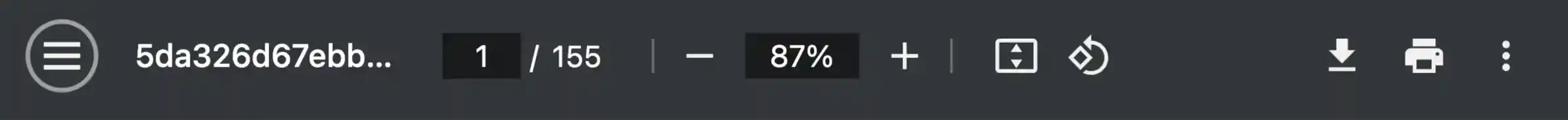Uitgebreide gebruiksaanwijzingen staan in de gebruikershandleiding.
[. . . ] ) – Types of discs/files that can be played – Trademarks and licenses Remote control Front panel Rear panel – MCS-838/MCS-434/MCS-737/MCS-333 – MCS-FS232/MCS-FS131
– Additional notes on speaker for MCSFS131 – Positioning the system for MCS-FS131 Connecting to Your TV – HDMI connection – ARC (Audio Return Channel) function Antenna connection Connections with external device – AUX connection – PORTABLE IN connection – OPTICAL IN connection – HDMI IN 1/2/3/4 connection Connecting to your Home Network – Wired network connection – Wireless network connection (MCS-838/ MCS-434/MCS-FS232 only) – Wireless network setup (MCS-838/MCS-434/MCS-FS232 only) – WPS setup (Wi-Fi Protected Setup) (MCS-838/MCS-434/MCS-FS232 only) USB device connection – About USB devices – Connecting the USB device
2
24 24 25 26 26 27 27 28 28 29 31 32 32 33 33
Connecting
Assemble the speakers – Speaker setup for MCS-838, MCS-737 – Wall mounting the speaker for MCS-838, MCS-737 – Additional notes on speaker for MCS-838, MCS-737 – Positioning the system for MCS-838, MCS737 – Speaker setup for MCS-434, MCS-333 – Wall mounting the speaker for MCS-434, MCS-333 – Additional notes on speaker for MCS-434, MCS-333 – Positioning the system for MCS-434, MCS333 – Speaker setup for MCS-FS232 – Wall mounting the speakers for MCSFS232 – Additional notes on speaker placement for MCS-FS232 – Positioning the system for MCS-FS232 – Speaker setup for MCS-FS131 – Wall mounting the speaker for MCS-FS131
3
45 46 47
Getting Started
Making settings using the Setup Navigator menu Operating the TV with the player’s remote control – TV preset code list
4
48 49 49 49 49 49 49 50 50 51 51 51 51 52
Playback
Playing discs or files – Forward and reverse scanning – Playing specific chapters, tracks or files – Skipping content – Playing in slow motion – Step forward and step reverse – Playing a specific section within a title or track repeatedly (A-B Repeat) – Playing repeatedly (Repeat Play) – Playing in the desired order (Programmed Play) – Making bookmarks – Zoom – Playing photos as slideshows – Switching the camera angles – Switching the subtitles
52 52 52 52 53 54 55 55 56 56 56
– Switching the audio – Convert 2D image into 3D – Switching the CD/SACD playback area – Displaying the disc information – Enjoying BONUSVIEW or BD-LIVE – Playback functions Using the TOOLS menu – Playing from a specific time (Time Search) – Playing a specific title, chapter, track or file (Search) – Playing specified range of discs, titles or chapter (track/file) in random order Continuing playback from a specified position (Continued Viewing Playback)
7
66 67 67 68 69 69 69 69 69 69 69 70 70 72
Other Operating
Recording Audio CD to a USB device iPod/iPhone/iPad playback (MCS-838/MCS434/MCS-FS232 only) – Connect an iPod/iPhone/iPad – Playing your iPod/iPhone/iPad Radio Operations – Listening to the radio – Presetting the radio stations – Deleting all the saved stations – Improving poor FM reception – Seeing information about a radio station – FM Recording Karaoke – Enjoying Karaoke Sound
1
2
3
5
57 57 59 59 59 59 60 60 60 60 61 61 61 62 62 62 63 63 63 64 64
Playback from Home Media Gallery
About Home Media Gallery – About network playback Playback file on the network Disc/USB playback – Playing back image files – Switch Play Mode Playing in the desired order (Playlist) – Adding tracks/files – Playing the playlist – Deleting tracks/files from the playlist Copy files to a USB – Select and copy a single file/folder – Copy all files Use the unit’s Wi-Fi Direct™ function (MCS-838/MCS-434/MCS-FS232 only) – Display the Wi-Fi Direct mode screen – Connect to mobile device – Connect using WPS (Wi-Fi Protected Setup) – Connect using mobile device’s Wi-Fi Direct function – Playback photos, music and video files from a mobile device – Ending Wi-Fi Direct connection – Change SSID and password
4
8
73 73 80 81 82
Advanced settings
Changing the settings – Operating the initial setup screen – Software updating – Restoring all the settings to the factory default settings – Language code table and country/area code table
5
6
9
83 84 84 85 85 87 87 88
Troubleshooting
– Picture – Sound – Playback – Control function – Network – Wireless LAN (MCS-838/MCS-434/MCSFS232 only) – iPod/iPhone/iPad (MCS-838/MCS-434/ MCS-FS232 only) – Others
7
8
9
10 Appendix
89 93 93 93 94 Specifications Maintenance – Handling the unit – Notes on discs Important Information Relating to Network Services
6
65 65 65
Playing the web contents
Available web contents Playing the items Enjoying YouTube
10
8
En
Before you start
Chapter 1
Before you start
1
Accessories of speaker box (MCS-838, MCS-737)
Introduction
Supplied accessories
Non-skid pads (1) [2 cm x 2 cm] Screws M4 x 16 (16)
(They are used to fix to the base and lower cabinet. Advanced settings
8
82
En
Advanced settings
Language code table and country/area code table
Language code table
Language name, language code, input code
Abkhazian, ab/abk, 0102 Afar, aa/aar, 0101 Afrikaans, af/afr, 0106 Albanian, sq/sqi, 1917 Amharic, am/amh, 0113 Arabic, ar/ara, 0118 Armenian, hy/hye, 0825 Assamese, as/asm, 0119 Aymara, ay/aym, 0125 Azerbaijani, az/aze, 0126 Bashkir, ba/bak, 0201 Basque, eu/eus, 0521 Belarusian, be/bel, 0205 Bengali, bn/ben, 0214 Bihari, bh/bih, 0208 Bislama, bi/bis, 0209 Breton, br/bre, 0218 Bulgarian, bg/bul, 0207 Burmese, my/mya, 1325 Catalan, ca/cat, 0301 Central Khmer, km/khm, 1113 Chinese, zh/zho, 2608 Corsican, co/cos, 0315 Croatian, hr/hrv, 0818 Czech, cs/ces, 0319 Danish, da/dan, 0401 Dutch, nl/nld, 1412 Dzongkha, dz/dzo, 0426 English, en/eng, 0514 Esperanto, eo/epo, 0515 Estonian, et/est, 0520 Finnish, fi/fin, 0609 Fijian, fj/fij, 0610 Faroese, fo/fao, 0615 French, fr/fra, 0618 Galician, gl/glg, 0712 Georgian, ka/kat, 1101 German, de/deu, 0405 Greek, el/ell, 0512 Guarani, gn/grn, 0714 Gujarati, gu/guj, 0721 Hausa, ha/hau, 0801 Hebrew, iw/heb, 0923 Hindi, hi/hin, 0809 Hungarian, hu/hun, 0821 Icelandic, is/isl, 0919 Indonesian, in/ind, 0914 Interlingua, ia/ina, 0901 Interlingue, ie/ile, 0905 Inupiaq, ik/ipk, 0911 Irish, ga/gle, 0701 Italian, it/ita, 0920 Japanese, ja/jpn, 1001 Javanese, jw/jav, 1023 Kalaallisut, kl/kal, 1112 Kannada, kn/kan, 1114 Kashmiri, ks/kas, 1119 Kazakh, kk/kaz, 1111 Kinyarwanda, rw/kin, 1823 Kirghiz, ky/kir, 1125 Korean, ko/kor, 1115 Kurdish, ku/kur, 1121 Lao, lo/lao, 1215 Latin, la/lat, 1201 Latvian, lv/lav, 1222 Lingala, ln/lin, 1214 Lithuanian, lt/lit, 1220 Macedonian, mk/mkd, 1311 Malagasy, mg/mlg, 1307 Malay, ms/msa, 1319 Malayalam, ml/mal, 1312 Maltese, mt/mlt, 1320 Maori, mi/mri, 1309 Marathi, mr/mar, 1318 Mongolian, mn/mon, 1314 Moldavian, mo/mol, 1315 Nauru, na/nau, 1401 Nepali, ne/nep, 1405 Norwegian, no/nor, 1415 Occitan, oc/oci, 1503 Oriya, or/ori, 1518 Oromo, om/orm, 1513 Panjabi, pa/pan, 1601 Persian, fa/fas, 0601 Polish, pl/pol, 1612 Portuguese, pt/por, 1620 Pushto, ps/pus, 1619 Quechua, qu/que, 1721 Romanian, ro/ron, 1815 Romansch, rm/roh, 1813 Rundi, rn/run, 1814 Russian, ru/rus, 1821 Samoan, sm/smo, 1913 Sango, sg/sag, 1907 Sanskrit, sa/san, 1901 Scottish Gaelic, gd/gla, 0704 Serbian, sr/srp, 1918 Serbo-Croatian, sh/---, 1908 Shona, sn/sna, 1914 Sindhi, sd/snd, 1904 Sinhalese, si/sin, 1909 Slovak, sk/slk, 1911 Slovenian, sl/slv, 1912 Somali, so/som, 1915 Sotho, Southern, st/sot, 1920 Spanish, es/spa, 0519 Sundanese, su/sun, 1921 Swahili, sw/swa, 1923 Swati, ss/ssw, 1919 Swedish, sv/swe, 1922 Tagalog, tl/tgl, 2012 Tajik, tg/tgk, 2007 Tamil, ta/tam, 2001 Tatar, tt/tat, 2020 Telugu, te/tel, 2005 Thai, th/tha, 2008 Tibetan, bo/bod, 0215 Tigrinya, ti/tir, 2009 Tonga (Tonga Islands), to/ton, 2015 Tsonga, ts/tso, 2019 Tswana, tn/tsn, 2014 Turkmen, tk/tuk, 2011 Turkish, tr/tur, 2018 Twi, tw/twi, 2023 Ukrainian, uk/ukr, 2111 Urdu, ur/urd, 2118 Uzbek, uz/uzb, 2126 Vietnamese, vi/vie, 2209 Volapük, vo/vol, 2215 cy/cym, 0325 fy/fry, 0625 wo/wol, 2315 xh/xho, 2408 Xhosa, Yiddish, ji/yid, 1009 Yoruba, yo/yor, 2515 Zulu, zu/zul, 2621
Advanced settings
Country/area code table
Country/Area name, Country/Area code, input code
Anguilla, ai, 0109 Antigua and Barbuda, ag, 0107 Argentina, ar, 0118 Armenia, am, 0113 Australia, au, 0121 Austria, at, 0120 Azerbaijan, az, 0126 Bahamas, bs, 0219 Barbados, bb, 0202 Belarus, by, 0225 Belgium, be, 0205 Belize, bz, 0226 Bermuda, bm, 0213 Brazil, br, 0218 Bulgaria, bg, 0207 Canada, ca, 0301 Cayman Islands, ky, 1125 Chile, cl, 0312 China, cn, 0314 Colombia, co, 0315 Croatia, hr, 0818 Cyprus, cy, 0325 Czech Republic, cz, 0326 Denmark, dk, 0411 Dominica, dm, 0413 Dominican Republic, do, 0415 Estonia, ee, 0505 Finland, fi, 0609 France, fr, 0618 Georgia, ge, 0705 Germany, de, 0405 Greece, gr, 0718 Greenland, gl, 0712 Grenada, gd, 0704 Guyana, gy, 0725 Haiti, ht, 0820 Hong Kong, hk, 0811 Hungary, hu, 0821 Iceland, is, 0919 India, in, 0914 Indonesia, id, 0904 Ireland, ie, 0905 Israel, il, 0912 Italy, it, 0920 Jamaica, jm, 1013 Japan, jp, 1016 Kazakhstan, kz, 1126 Korea, Republic of, kr, 1118 Kyrgyzstan, kg, 1107 Latvia, lv, 1222 Liechtenstein, li, 1209 Lithuania, lt, 1220 Luxembourg, lu, 1221 Macedonia, the Former Yugoslav Republic of, mk, 1311 Malaysia, my, 1325 Malta, mt, 1320 Mexico, mx, 1324 Moldova, Republic of, md, 1304 Monaco, mc, 1303 Montserrat, ms, 1319 Netherlands, nl, 1412 New Zealand, nz, 1426 Norway, no, 1415 Pakistan, pk, 1611 Peru, pe, 1605 Philippines, ph, 1608 Poland, pl, 1612 Portugal, pt, 1620 Puerto Rico, pr, 1618 Romania, ro, 1815 Russian Federation, ru, 1821 Saint Kitts and Nevis, kn, 1114 Saint Lucia, lc, 1203 Saint Vincent and the Grenadines, vc, 2203 San Marino, sm, 1913 Singapore, sg, 1907 Slovakia, sk, 1911 Slovenia, si, 1909 Spain, es, 0519 Suriname, sr, 1918 Sweden, se, 1905 Switzerland, ch, 0308 Taiwan, Province of China, tw, 2023 Tajikistan, tj, 2010 Thailand, th, 2008 Trinidad and Tobago, tt, 2020 Tunisia, tn, 2014 Turkey, tr, 2018 Turkmenistan, tm, 2013 Turks and Caicos Islands, tc, 2003 Ukraine, ua, 2101 United Kingdom, gb, 0702 United States, us, 2119 Uruguay, uy, 2125 Uzbekistan, uz, 2126 Venezuela, ve, 2205 Virgin Islands, British, vg, 2207
8
Troubleshooting
83
En
Chapter 9
Troubleshooting
Incorrect operation is often mistaken for trouble or malfunction. For details, please contact your nearest authorized service center. Pour éviter les risques d’incendie et de décharge électrique, ne placez près de lui un récipient rempli d’eau, tel qu’un vase ou un pot de fleurs, et ne l’exposez pas à des gouttes d’eau, des éclaboussures, de la pluie ou de l’humidité. [. . . ] Selecteer het gedeelte dat u wilt afspelen. Druk op CD/SACD terwijl het toestel gestopt is. Het af te spelen gedeelte zoals aangegeven op het display op het voorpaneel verandert met elke druk op de toets. [CD AREA] [SACD 2CH] [SACD MCH] (terug naar het begin) Druk tijdens het afspelen twee keer op STOP om de doorlopende weergave te annuleren voor u het af te spelen gedeelte selecteert. Druk nog eens op DISPLAY om de weergave van de informatie weer uit te schakelen. De getoonde informatie verschilt tijdens afspelen en in de stopstand. afspelen
53
NI
Genieten van BONUSVIEW of BD-LIVE
Deze speler is geschikt voor BD-Video BONUS VIEW en BD-LIVE. Bij gebruik van voor BONUSVIEW geschikte BD-Video’s kunt u profiteren van functies als secundaire video (beeld-in-beeld/inzetbeeld) (pagina 55) en secundaire audio (pagina 55). Bij BD-Video’s die geschikt zijn voor BD-LIVE kunnen speciale videobeelden en andere gegevens worden gedownload van het internet. Gegevens die zijn opgenomen op BD Video en gedownload via BD-LIVE worden opgeslagen op het USB-geheugenapparaat (extern geheugen). Om deze functies te kunnen gebruiken, moet u een USB-geheugenapparaat (min. 1 GB capaciteit, 2 GB of meer aanbevolen) met ondersteuning voor USB 2. 0 High Speed (480 Mbits/s) verbinden met de USB-poort. Wanneer u een USB-geheugenapparaat aansluit of loskoppelt, moet u eerst de speler uitschakelen. Om gegevens op te roepen uit het USBgeheugenapparaat, moet u eerst de disc die werd gebruikt om de gegevens te downloaden in het toestel doen (bij een andere disc kunnen de gegevens op het USB-geheugen niet worden weergegeven). Als er een USB-geheugenapparaat met andere (eerder opgenomen) gegevens wordt gebruikt, is het mogelijk dat beeld en geluid niet goed kunnen worden weergegeven. Koppel het USB-geheugenapparaat niet los terwijl de weergave bezig is. Het kan even duren voor de gegevens geladen zijn (lezen/schrijven). Waarschuwing
Als er niet genoeg ruimte is op het USBgeheugenapparaat, is het mogelijk dat de BONUSVIEW en BD-LIVE functies niet gebruikt kunnen worden. Raadpleeg in een dergelijk geval bladzijde Wissen van gegevens die zijn toegevoegd aan Blu-ray discs en applicatiegegevens op pagina 78 om de "Virtual Package" gegevens en de BD-LIVE gegevens te wissen van het USBgeheugenapparaat. Raadpleeg voor details de documentatie bij de disc. Om te kunnen profiteren van de BD-LIVE functie, zijn een netwerkverbinding en de juiste instellingen vereist (bladzijden 39 en 77). [. . . ] Deze producten kunnen het oppervlak van het apparaat beschadigen. het apparaat onderhouden
Het apparaat is een high-tech , precisieapparaat. Wanneer de optische lens of onderdelen van het schijfstation vuil of versleten zijn, kan dit ten koste gaan van de beeldkwaliteit. Voor meer informatie kunt u contact opnemen met een geautoriseerd servicecentrum bij u in de buurt. [. . . ]