Gebruiksaanwijzing KONICA MINOLTA 7145
JeHandleiding biedt een gemeenschapsdienst van aandeel, archivering on line en van opzoeking van documentatie betreffende het gebruik van materialen of software : handleiding, gebruiksaanwijzing, installatiegids, technisch handboek… VERGEET NIET: ALTIJD DE HANDLEIDING LEZEN ALVORENS TE KOPEN!
Indien de inhoud van dit document met de handleiding overeenstemt, met de gebruiksaanwijzing, met de instructielijst, de installatielijst, of gebruikerslijst, met de handboek, met de montageschema of met de gids die u zoekt, aarzel niet die te teleladen. JeHandleiding laat u toe gemakkelijk toegang te hebben tot de informaties over de gebruiksaanwijzing KONICA MINOLTA 7145. Wij hopen dat dit KONICA MINOLTA 7145 handleiding nut zal zijn voor jou.
JeHandleiding laat toe de gebruiksaanwijzing KONICA MINOLTA 7145 te teleladen.
U mag de volgende handleidingen teleladen die in verband staan met dit product :
Handleiding samenvatting: gebruikershandleiding KONICA MINOLTA 7145
Uitgebreide gebruiksaanwijzingen staan in de gebruikershandleiding.
[. . . ] 7145Ev1. book Page i Thursday, March 20, 2003 5:36 PM
Inhoudsopgave
Inhoudsopgave Mogelijkheden van de Konica 7145
Veiligheidsinformatie
Informatie over de machine
Basishandleiding
Hoofdstuk 1: Veiligheidsinformatie
Waarschuwingsetiketten en -symbolen . . . . . . . . . . . . . . . . . . . . . . . . . . . . . . . . . . . . . . . . . . . . . . . . . . . . . . . . . . . . . . 1-2 Voorwaarden voor veilig gebruik. . . . . . . . . . . . . . . . . . . . . . . . . . . . . . . . . . . . . . . . . . . . . . . . . . . . . . . . . . . . . . . . . . . . . . . . . 1-4 Stroombron. . . . . . . . . . . . . . . . . . . . . . . . . . . . . . . . . . . . . . . . . . . . . . . . . . . . . . . . . . . . . . . . . . . . . . . . . . . . . . . . . . . . . . . . . . . . . . . . . . . . . 1-4 Omgeving . . . . . . . . . . . . . . . . . . . . . . . . . . . . . . . . . . . . . . . . . . . . . . . . . . . . . . . . . . . . . . . . . . . . . . . . . . . . . . . . . . . . . . . . . . . . . . . . . . . . . . . 1-5 Voorzorgsmaatregelen bij routinehandelingen. . . . . . . . . . . . . . . . . . . . . . . . . . . . . . . . . . . . . . . . . . . . . . . 1-8
Kopieerhandelingen
Hoofdstuk 2: Informatie over de machine
Configuratie van de machine . . . . . . . . . . . . . . . . . . . . . . . . . . . . . . . . . . . . . . . . . . . . . . . . . . . . . . . . . . . . . . . . . . . . . . . . . . . . . . 2-2 Externe onderdelen . . . . . . . . . . . . . . . . . . . . . . . . . . . . . . . . . . . . . . . . . . . . . . . . . . . . . . . . . . . . . . . . . . . . . . . . . . . . . . . . . . . . . . . . 2-2 Interne onderdelen . . . . . . . . . . . . . . . . . . . . . . . . . . . . . . . . . . . . . . . . . . . . . . . . . . . . . . . . . . . . . . . . . . . . . . . . . . . . . . . . . . . . . . . . . 2-4 Overzicht van het bedieningspaneel . . . . . . . . . . . . . . . . . . . . . . . . . . . . . . . . . . . . . . . . . . . . . . . . . . . . . . . . . . . . . . 2-6 Basisscherm. . . . . . . . . . . . . . . . . . . . . . . . . . . . . . . . . . . . . . . . . . . . . . . . . . . . . . . . . . . . . . . . . . . . . . . . . . . . . . . . . . . . . . . . . . . . . . . . . . . 2-8 Standaardapparatuur en opties. . . . . . . . . . . . . . . . . . . . . . . . . . . . . . . . . . . . . . . . . . . . . . . . . . . . . . . . . . . . . . . . . . . . 2-10 Afwerkingseenheid FS-113 . . . . . . . . . . . . . . . . . . . . . . . . . . . . . . . . . . . . . . . . . . . . . . . . . . . . . . . . . . . . . . . . . . . . . . . . . . 2-11 De aan/uitschakelaar aanzetten . . . . . . . . . . . . . . . . . . . . . . . . . . . . . . . . . . . . . . . . . . . . . . . . . . . . . . . . . . . . . . . . . . . . . . . 2-13 De stroom aanzetten . . . . . . . . . . . . . . . . . . . . . . . . . . . . . . . . . . . . . . . . . . . . . . . . . . . . . . . . . . . . . . . . . . . . . . . . . . . . . . . . . . . . 2-13 De stroom uitzetten . . . . . . . . . . . . . . . . . . . . . . . . . . . . . . . . . . . . . . . . . . . . . . . . . . . . . . . . . . . . . . . . . . . . . . . . . . . . . . . . . . . . . . 2-14 Automatische energiebesparing (Auto-spaarstand) . . . . . . . . . . . . . . . . . . . . . . . . . . . . . . . . . . . . . 2-15 Automatisch uitschakelen. . . . . . . . . . . . . . . . . . . . . . . . . . . . . . . . . . . . . . . . . . . . . . . . . . . . . . . . . . . . . . . . . . . . . . . . . . . . . 2-15 Uitschakelen / handmatig het energieverbruik verminderen . . . . . . . . . . . . . . . . . . . . . . . . 2-16 Gebruikersnamen (gebruikersaccounts) invoeren . . . . . . . . . . . . . . . . . . . . . . . . . . . . . . . . . . . . . . . 2-17 Papier plaatsen . . . . . . . . . . . . . . . . . . . . . . . . . . . . . . . . . . . . . . . . . . . . . . . . . . . . . . . . . . . . . . . . . . . . . . . . . . . . . . . . . . . . . . . . . . . . . . . . . 2-18 Papier plaatsen in de lades van de hoofdeenheid en de DB-211 . . . . . . . . . . . . . . . . 2-18 Papier plaatsen in de lade van de DB-411. . . . . . . . . . . . . . . . . . . . . . . . . . . . . . . . . . . . . . . . . . . . . . . . . . . 2-20 Papier plaatsen in de lade met grote capaciteit LT-203 . . . . . . . . . . . . . . . . . . . . . . . . . . . . . . . 2-21 Papier plaatsen in de alternatieve invoerlade . . . . . . . . . . . . . . . . . . . . . . . . . . . . . . . . . . . . . . . . . . . . . . 2-23 Het papierformaat wijzigen van de lades van de hoofdeenheid en de DB-211. . . . . . . . . . . . . . . . . . . 2-24
Probleemoplossing
Specificaties van de machine
1 2 3 4 5 6
Index
Handige functies
i
7145Ev1. book Page ii Thursday, March 20, 2003 5:36 PM
Inhoudsopgave (vervolg)
Hoofdstuk 3: Kopieerhandelingen
Originelen plaatsen . . . . . . . . . . . . . . . . . . . . . . . . . . . . . . . . . . . . . . . . . . . . . . . . . . . . . . . . . . . . . . . . . . . . . . . . . . . . . . . . . . . . . . . . . . . . . 3-2 Originelen plaatsen in de documentinvoer . . . . . . . . . . . . . . . . . . . . . . . . . . . . . . . . . . . . . . . . . . . . . . . . . . . . . 3-2 Originelen plaatsen op de glasplaat . . . . . . . . . . . . . . . . . . . . . . . . . . . . . . . . . . . . . . . . . . . . . . . . . . . . . . . . . . . . . . . 3-5 De afdrukhoeveelheid instellen. . . . . . . . . . . . . . . . . . . . . . . . . . . . . . . . . . . . . . . . . . . . . . . . . . . . . . . . . . . . . . . . . . . . . . . . . . . 3-7 De afdrukhoeveelheid instellen . . . . . . . . . . . . . . . . . . . . . . . . . . . . . . . . . . . . . . . . . . . . . . . . . . . . . . . . . . . . . . . . . . . . . . 3-7 Het aantal afdrukken wijzigen . . . . . . . . . . . . . . . . . . . . . . . . . . . . . . . . . . . . . . . . . . . . . . . . . . . . . . . . . . . . . . . . . . . . . . . . 3-7 Het scannen of afdrukken stoppen . . . . . . . . . . . . . . . . . . . . . . . . . . . . . . . . . . . . . . . . . . . . . . . . . . . . . . . . . . . . . . . . . . . . . 3-8 Het papierformaat instellen . . . . . . . . . . . . . . . . . . . . . . . . . . . . . . . . . . . . . . . . . . . . . . . . . . . . . . . . . . . . . . . . . . . . . . . . . . . . . . . . . 3-9 Automatisch het papierformaat selecteren (APS) . . . . . . . . . . . . . . . . . . . . . . . . . . . . . . . . . . . . . . . . . . 3-9 Het gewenste papierformaat instellen (AVS) . . . . . . . . . . . . . . . . . . . . . . . . . . . . . . . . . . . . . . . . . . . . . . . 3-11 De vergroting instellen . . . . . . . . . . . . . . . . . . . . . . . . . . . . . . . . . . . . . . . . . . . . . . . . . . . . . . . . . . . . . . . . . . . . . . . . . . . . . . . . . . . . . . 3-13 Kopiëren met een vergrotingsfactor van 1, 00 . . . . . . . . . . . . . . . . . . . . . . . . . . . . . . . . . . . . . . . . . . . . . . 3-13 Kopiëren met een vaste vergroting . . . . . . . . . . . . . . . . . . . . . . . . . . . . . . . . . . . . . . . . . . . . . . . . . . . . . . . . . . . . . . 3-14 Kopiëren met zoomen . . . . . . . . . . . . . . . . . . . . . . . . . . . . . . . . . . . . . . . . . . . . . . . . . . . . . . . . . . . . . . . . . . . . . . . . . . . . . . . . . . 3-15 De helderheid instellen . . . . . . . . . . . . . . . . . . . . . . . . . . . . . . . . . . . . . . . . . . . . . . . . . . . . . . . . . . . . . . . . . . . . . . . . . . . . . . . . . . . . . 3-16 De kopieerhelderheid instellen . . . . . . . . . . . . . . . . . . . . . . . . . . . . . . . . . . . . . . . . . . . . . . . . . . . . . . . . . . . . . . . . . . . . . 3-16 Dubbelzijdige kopieën maken (1-2, 2-2) . . . . . . . . . . . . . . . . . . . . . . . . . . . . . . . . . . . . . . . . . . . . . . . . . . . . . . . . . . . 3-18 Documentinvoer gebruiken . . . . . . . . . . . . . . . . . . . . . . . . . . . . . . . . . . . . . . . . . . . . . . . . . . . . . . . . . . . . . . . . . . . . . . . . . . 3-18 Glasplaat gebruiken . . . . . . . . . . . . . . . . . . . . . . . . . . . . . . . . . . . . . . . . . . . . . . . . . . . . . . . . . . . . . . . . . . . . . . . . . . . . . . . . . . . . . 3-20 Enkelzijdig kopiëren van dubbelzijdige originelen (2-1) . . . . . . . . . . . . . . . . . . . . . . . . . . . . . . . . . . . . . . . . . . . . . . . . . . . . . 3-22 Kopiëren op speciaal papier (alternatieve invoerlade) . . . . . . . . . . . . . . . . . . . . . . . . . . . . . . . . . . . . . . . . . . . . . . 3-24 Kopiëren met behulp van het geheugen . . . . . . . . . . . . . . . . . . . . . . . . . . . . . . . . . . . . . . . . . . . . . . . . . . . . . . . . . . . 3-26 Originelen in het geheugen scannen (opslaan). . . . . . . . . . . . . . . . . . . . . . . . . . . . . . . . . . . . . . . . . . . . 3-26 De volgende kopieertaak invoeren (reserve) . . . . . . . . . . . . . . . . . . . . . . . . . . . . . . . . . . . . . . . . . . . . . . . 3-28 Lopende taken beheren en controleren (takenlijst) . . . . . . . . . . . . . . . . . . . . . . . . . . . . . . . . . . . . . . 3-30 Uitvoermodussen voor machines zonder afwerkingseenheid. . . . . . . . . . . . . . . . . . . . . . . . . . . 3-32 Uitvoermodussen voor machines met afwerkingseenheid. . . . . . . . . . . . . . . . . . . . . . . . . . . . . . . . 3-34 Kopieën nieten . . . . . . . . . . . . . . . . . . . . . . . . . . . . . . . . . . . . . . . . . . . . . . . . . . . . . . . . . . . . . . . . . . . . . . . . . . . . . . . . . . . . . . . . . . . . . . . . . . 3-38 Kopieën perforeren . . . . . . . . . . . . . . . . . . . . . . . . . . . . . . . . . . . . . . . . . . . . . . . . . . . . . . . . . . . . . . . . . . . . . . . . . . . . . . . . . . . . . . . . . . . 3-41 Uitvoermodussen voor machines met binnenlade IT-101. . . . . . . . . . . . . . . . . . . . . . . . . . . . . . . . . 3-44
Hoofdstuk 4: Handige functies
Proefkopieën maken . . . . . . . . . . . . . . . . . . . . . . . . . . . . . . . . . . . . . . . . . . . . . . . . . . . . . . . . . . . . . . . . . . . . . . . . . . . . . . . . . . . . . . . . . . . 4-2 Instellingen controleren en proefafdrukken maken (controle) . . . . . . . . . . . . . . . . . . . . . . . . . . . . . . . . . . . . . . . . . . . 4-4 Tussendoor kopiëren . . . . . . . . . . . . . . . . . . . . . . . . . . . . . . . . . . . . . . . . . . . . . . . . . . . . . . . . . . . . . . . . . . . . . . . . . . . . . . . . . . . . . . . . . . 4-6 Instellingen voor taken opslaan (taakgeheugen: taken opslaan) . . . . . . . . . . . . . . . . . . . . . . . . . . . . . 4-8 Opgeslagen taakinstellingen terughalen (taakgeheugen: taken oproepen) . . . . . . . . . . . . . . . . . 4-11 Het handleidingsscherm weergeven (Help) . . . . . . . . . . . . . . . . . . . . . . . . . . . . . . . . . . . . . . . . . . . . . . . . . . . . . . 4-12 Het hulpscherm vanuit het basisscherm weergeven. . . . . . . . . . . . . . . . . . . . . . . . . . . . . . . . . . . . 4-12 Het hulpscherm oproepen vanaf andere schermen . . . . . . . . . . . . . . . . . . . . . . . . . . . . . . . . . . . . . 4-14
ii
7145Ev1. book Page iii Thursday, March 20, 2003 5:36 PM
Inhoudsopgave (vervolg)
Veiligheidsinformatie
Hoofdstuk 5: Probleemoplossing
Als het bericht "Bel voor Service" wordt weergegeven . . . . . . . . . . . . . . . . . . . . . . . . . . . . . . . . . . . . . . . 5-2 Beperkt gebruik van de machine bij problemen . . . . . . . . . . . . . . . . . . . . . . . . . . . . . . . . . . . . . . . . . . . . . 5-3 Preventief onderhoud. . . . . . . . . . . . . . . . . . . . . . . . . . . . . . . . . . . . . . . . . . . . . . . . . . . . . . . . . . . . . . . . . . . . . . . . . . . . . . . . . . . . . . . . . . 5-4 Vastgelopen papier verwijderen. . . . . . . . . . . . . . . . . . . . . . . . . . . . . . . . . . . . . . . . . . . . . . . . . . . . . . . . . . . . . . . . . . . . . . . . . . 5-5 Als "STORING" op de toets wordt weergegeven . . . . . . . . . . . . . . . . . . . . . . . . . . . . . . . . . . . . . . . . . . . . . . . . 5-7 Als "VUL PAPIER" op de toets wordt weergegeven . . . . . . . . . . . . . . . . . . . . . . . . . . . . . . . . . . . . . . . . . . . 5-9 Als het bericht "Geheugen vol" wordt weergegeven . . . . . . . . . . . . . . . . . . . . . . . . . . . . . . . . . . . . . . . . . . . . . . . . . . . . . . . . . 5-10 Handeling 1 . . . . . . . . . . . . . . . . . . . . . . . . . . . . . . . . . . . . . . . . . . . . . . . . . . . . . . . . . . . . . . . . . . . . . . . . . . . . . . . . . . . . . . . . . . . . . . . . . . 5-10 Handeling 2 . . . . . . . . . . . . . . . . . . . . . . . . . . . . . . . . . . . . . . . . . . . . . . . . . . . . . . . . . . . . . . . . . . . . . . . . . . . . . . . . . . . . . . . . . . . . . . . . . . 5-11 Als het aan/uitschakelingsscherm wordt weergegeven . . . . . . . . . . . . . . . . . . . . . . . . . . . . . . . . . . . . 5-12 Tips bij het oplossen van problemen . . . . . . . . . . . . . . . . . . . . . . . . . . . . . . . . . . . . . . . . . . . . . . . . . . . . . . . . . . . . . . . . 5-13
Informatie over de machine
Kopieerhandelingen
Hoofdstuk 6: Specificaties van de machine
Specificaties hoofdeenheid . . . . . . . . . . . . . . . . . . . . . . . . . . . . . . . . . . . . . . . . . . . . . . . . . . . . . . . . . . . . . . . . . . . . . . . . . . . . . . . . . 6-2 Hoofdeenheid . . . . . . . . . . . . . . . . . . . . . . . . . . . . . . . . . . . . . . . . . . . . . . . . . . . . . . . . . . . . . . . . . . . . . . . . . . . . . . . . . . . . . . . . . . . . . . . . . 6-2 Specificaties optionele onderdelen . . . . . . . . . . . . . . . . . . . . . . . . . . . . . . . . . . . . . . . . . . . . . . . . . . . . . . . . . . . . . . . . . . . . . 6-3 Automatische documentinvoer (DF-318). . . . . . . . . . . . . . . . . . . . . . . . . . . . . . . . . . . . . . . . . . . . . . . . . . . . . . . . 6-3 Afwerkingseenheid FS-112 met ingebouwde nieteenheid . . . . . . . . . . . . . . . . . . . . . . . . . . . . . 6-3 Afwerkingseenheid FS-113 met ingebouwde nieteenheid . . . . . . . . . . . . . . . . . . . . . . . . . . . . . 6-3 Binnenlade IT-101 . . . . . . . . . . . . . . . . . . . . . . . . . . . . . . . . . . . . . . . . . . . . . . . . . . . . . . . . . . . . . . . . . . . . . . . . . . . . . . . . . . . . . . . . . . 6-3 Ladenkast DB-211. . . . . . . . . . . . . . . . . . . . . . . . . . . . . . . . . . . . . . . . . . . . . . . . . . . . . . . . . . . . . . . . . . . . . . . . . . . . . . . . . . . . . . . . . . 6-4 Ladenkast DB-411. . . . . . . . . . . . . . . . . . . . . . . . . . . . . . . . . . . . . . . . . . . . . . . . . . . . . . . . . . . . . . . . . . . . . . . . . . . . . . . . . . . . . . . . . . 6-4 Lade grote capaciteit LT-203. . . . . . . . . . . . . . . . . . . . . . . . . . . . . . . . . . . . . . . . . . . . . . . . . . . . . . . . . . . . . . . . . . . . . . . . . . 6-4 Geheugeneenheid. . . . . . . . . . . . . . . . . . . . . . . . . . . . . . . . . . . . . . . . . . . . . . . . . . . . . . . . . . . . . . . . . . . . . . . . . . . . . . . . . . . . . . . . . . 6-4 Overig. . . . . . . . . . . . . . . . . . . . . . . . . . . . . . . . . . . . . . . . . . . . . . . . . . . . . . . . . . . . . . . . . . . . . . . . . . . . . . . . . . . . . . . . . . . . . . . . . . . . . . . . . . . . . 6-4
Probleemoplossing
Specificaties van de machine
1 2 3 4 5 6
Index
Handige functies
Index
iii
7145Ev1. book Page iv Thursday, March 20, 2003 5:36 PM
Mogelijkheden van de Konica 7145
· Aangepaste helderheid (VOORK. 2) Drukt tot 16 proefafdrukken met helderheidsvoorbeelden af op 4 pagina's met 4 voorbeelden per pagina, zodat u de gewenste helderheid kunt programmeren onder de knop(pen) VOORK. · AB: automatische belichting Stelt automatisch de belichting in die het meest geschikt is voor het origineel. · Achterkant 2 Met 1-2 Achterkant 2 plaatst u de even pagina's van enkelzijdige originelen ondersteboven op de achterzijde van dubbelzijdige kopieën. [. . . ] Touch SET after each entry to move to the next key. To clear an incorrect entry, touch DELETE or press [C (CLEAR)]. The insertion location will be deleted.
See p. 9-6 for details on entering page numbers.
Reduce & Shift
Touch OK to complete the page setting and return to the Application Selection Screen.
8. 9.
When all settings are completed, touch OK on the Application Selection Screen to return to the Basic Screen. Enter the desired print quantity from the control panel keypad.
See p. 3-7 for details on setting print quantity.
9-5
7145Ev1. book Page 6 Monday, December 23, 2002 10:01 AM
Inserting Sheets and Covers (Sheet/Cover Insertion) (continued)
10. Position originals FACE UP in the document feeder.
· For details on positioning originals, see p. 3-27) when the original count exceeds 50.
11. Press [START].
When the finisher / paper exit / inner tray capacity is exceeded due to the print quantity selected, remove the copied sets as they exit; otherwise, mishandled paper will occur.
Fifteen keys are displayed on the screen to designate each insertion location. The first (upper left) key displays the Front Cover icon if selected. The Back Cover icon appears, if selected, as the last (lower right) key. 4 is entered in blank mode, a blank sheet will be inserted between p. 5; in copy mode, a copied sheet is inserted at p. NOTES: · Page numbers entered at random will be sorted automatically. · Entering "0" or the same page number twice will be ignored on the screen. · When a page number entered is larger than the total original page count, it will be ignored.
9-6
7145Ev1. book Page 7 Monday, December 23, 2002 10:01 AM
Positioning Title Pages on the Right Side (Chapter)
Chapter is used with RADF in 1a2 or 2a2 mode for the purpose of locating title pages on the right side, rather than reverse side, of a duplex copy to improve the presentation of double-sided copies. To effectively locate the title page on the right, a blank sheet will be automatically created on the reverse side of a sheet, if required. title pages: 15 sheets, from 1 ~ 999 Incompatible Conditions: 1a1, 2a1, Group, Sheet/Cover Insertion, Combination, OHP Interleave, Image Insert, Dual Page, Non-Image Area Erase, Repeat, AUTO Layout, Overlay
Application Selection Screen Sheet/Cover Insertion Chapter
Combination
Booklet OHP Interleave Image Insert
1-sided originals
Copies in Chapter mode Title page 7
2-sided originals Title pages 8
Dual Page
Flip Side 2 Non-Image Area Erase Reverse Image Repeat Frame/Fold Erasure
5
3
78 5 34 12 4 6 1 Title pages 2
6
2
8
4
6 7 5 3 1
Title page
1.
Touch APPLICATION on the Basic Screen.
AUTO Layout
Applications
9
Stamp Overlay
Image Shift Reduce & Shift
The Application Selection Screen will be displayed on the touch panel.
When starting a new copying job, be sure to close the RADF securely, then press [AUTO RESET].
9-7
7145Ev1. book Page 8 Monday, December 23, 2002 10:01 AM
Positioning Title Pages on the Right Side (Chapter) (continued)
2.
Touch Chapter on the Application Selection Screen.
The Chapter Page Setting Screen will be displayed.
3.
Use the control panel keypad to enter the page number of each title page.
Touch SET after each entry to move to the next key. To clear an incorrect entry, touch DELETE. The entered number will be deleted.
· Entering "0" or the same page number twice will be ignored on the screen. · Chapter insertions occur in sequence even if original page numbers are entered out of sequence. [. . . ] The popup menu will appear to confirm that the selected data should be deleted. (3) Touch YES to delete the data, or NO to cancel. After touching YES, be sure to turn OFF the main power switch, then turn it ON again. Touch RETURN to restore the HDD Management Setting Menu Screen. [. . . ]
VOORWAARDEN VAN TELELADING VAN DE HANDLEIDING KONICA MINOLTA 7145 JeHandleiding biedt een gemeenschapsdienst van aandeel, archivering on line en van opzoeking van documentatie betreffende het gebruik van materialen of software : handleiding, gebruiksaanwijzing, installatiegids, technisch handboek… handleiding KONICA MINOLTA 7145
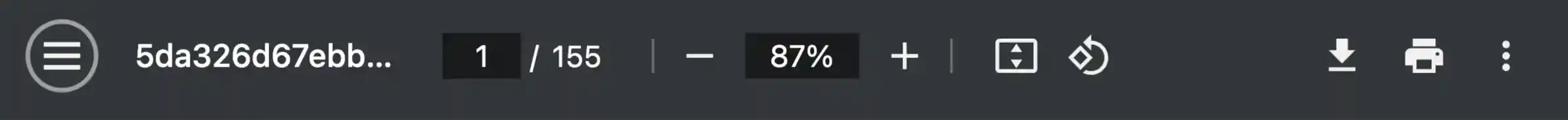
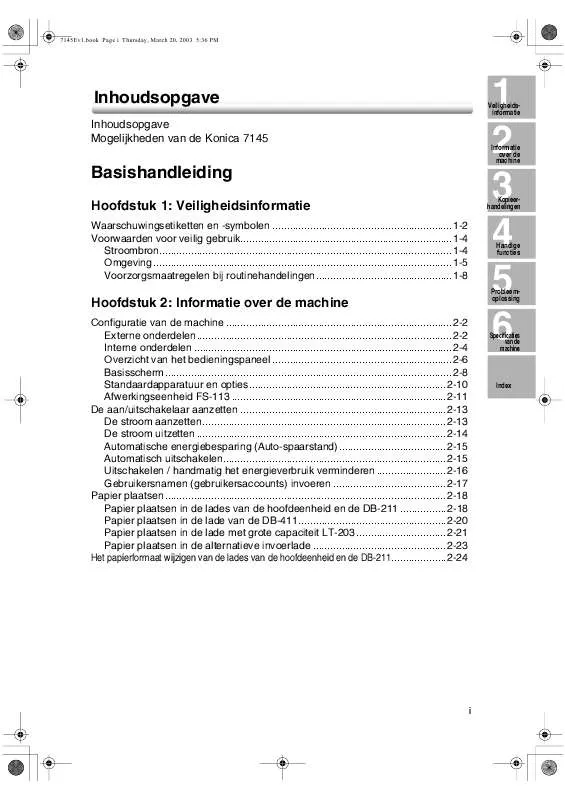
 KONICA MINOLTA 7145 (1619 ko)
KONICA MINOLTA 7145 (1619 ko)
 KONICA MINOLTA 7145 annexe 9 (5159 ko)
KONICA MINOLTA 7145 annexe 9 (5159 ko)
 KONICA MINOLTA 7145 annexe 8 (13929 ko)
KONICA MINOLTA 7145 annexe 8 (13929 ko)
 KONICA MINOLTA 7145 annexe 7 (5159 ko)
KONICA MINOLTA 7145 annexe 7 (5159 ko)
 KONICA MINOLTA 7145 annexe 6 (3785 ko)
KONICA MINOLTA 7145 annexe 6 (3785 ko)
 KONICA MINOLTA 7145 annexe 5 (2281 ko)
KONICA MINOLTA 7145 annexe 5 (2281 ko)
 KONICA MINOLTA 7145 annexe 4 (787 ko)
KONICA MINOLTA 7145 annexe 4 (787 ko)
 KONICA MINOLTA 7145 annexe 1 (6349 ko)
KONICA MINOLTA 7145 annexe 1 (6349 ko)
 KONICA MINOLTA 7145 annexe 2 (3697 ko)
KONICA MINOLTA 7145 annexe 2 (3697 ko)
 KONICA MINOLTA 7145 annexe 3 (7740 ko)
KONICA MINOLTA 7145 annexe 3 (7740 ko)
 KONICA MINOLTA 7145 SECURITY MANUAL (742 ko)
KONICA MINOLTA 7145 SECURITY MANUAL (742 ko)
 KONICA MINOLTA 7145 FAX OPERATIONS WEB GUIDE FOR (9348 ko)
KONICA MINOLTA 7145 FAX OPERATIONS WEB GUIDE FOR (9348 ko)
 KONICA MINOLTA 7145 DOCUMENT FOLDER OPERATIONS MANUAL (1745 ko)
KONICA MINOLTA 7145 DOCUMENT FOLDER OPERATIONS MANUAL (1745 ko)
 KONICA MINOLTA 7145 OPERATORS MANUAL (BASIC & ADVANCED) (5476 ko)
KONICA MINOLTA 7145 OPERATORS MANUAL (BASIC & ADVANCED) (5476 ko)
 KONICA MINOLTA 7145 NETWORK SCANNER OPERATIONS MANUAL FOR (3785 ko)
KONICA MINOLTA 7145 NETWORK SCANNER OPERATIONS MANUAL FOR (3785 ko)
 KONICA MINOLTA 7145 INTERNET FAX / FAX OPERATIONS MANUAL FK-103 (14346 ko)
KONICA MINOLTA 7145 INTERNET FAX / FAX OPERATIONS MANUAL FK-103 (14346 ko)
 KONICA MINOLTA 7145 NETWORK SETUP AND SCANNER OPERATIONS MANUAL (4411 ko)
KONICA MINOLTA 7145 NETWORK SETUP AND SCANNER OPERATIONS MANUAL (4411 ko)
 KONICA MINOLTA 7145 IT SECURITY CERTIFICATE (ISO 15408, ETC.) FOR (578 ko)
KONICA MINOLTA 7145 IT SECURITY CERTIFICATE (ISO 15408, ETC.) FOR (578 ko)
 KONICA MINOLTA 7145 IP CONNEXION WEB UTILITIES 3.0 USER REFERENCE MANUAL FOR (1411 ko)
KONICA MINOLTA 7145 IP CONNEXION WEB UTILITIES 3.0 USER REFERENCE MANUAL FOR (1411 ko)
 KONICA MINOLTA 7145 PRINT CONTROLLER IP-432 MANUAL (COMPLETE INCL.POSTSCRIPT 3 OPTION PS-344) (2595 ko)
KONICA MINOLTA 7145 PRINT CONTROLLER IP-432 MANUAL (COMPLETE INCL.POSTSCRIPT 3 OPTION PS-344) (2595 ko)
