Gebruiksaanwijzing HITACHI CP-WX4021N
JeHandleiding biedt een gemeenschapsdienst van aandeel, archivering on line en van opzoeking van documentatie betreffende het gebruik van materialen of software : handleiding, gebruiksaanwijzing, installatiegids, technisch handboek… VERGEET NIET: ALTIJD DE HANDLEIDING LEZEN ALVORENS TE KOPEN!
Indien de inhoud van dit document met de handleiding overeenstemt, met de gebruiksaanwijzing, met de instructielijst, de installatielijst, of gebruikerslijst, met de handboek, met de montageschema of met de gids die u zoekt, aarzel niet die te teleladen. JeHandleiding laat u toe gemakkelijk toegang te hebben tot de informaties over de gebruiksaanwijzing HITACHI CP-WX4021N. Wij hopen dat dit HITACHI CP-WX4021N handleiding nut zal zijn voor jou.
JeHandleiding laat toe de gebruiksaanwijzing HITACHI CP-WX4021N te teleladen.
U mag de volgende handleidingen teleladen die in verband staan met dit product :
Handleiding samenvatting: gebruikershandleiding HITACHI CP-WX4021N
Uitgebreide gebruiksaanwijzingen staan in de gebruikershandleiding.
[. . . ] Projector
CP-X4021N/CP-X5021N/ CP-WX4021N
Gebruiksaanwijzing (gedetailleerde) Gebruikershandleiding
Dank u voor het aankopen van deze projector. WAARSCHUWING Lees alle handleidingen voor dit product voordat u het gebruikt. Lees eerst de Gebruiksaanwijzing -Veiligheidshandleiding. Bewaar de handleidingen op een veilige plaats om ze later te raadplegen.
Over deze handleiding
Er worden diverse symbolen gebruikt in deze handleiding. [. . . ] 37
2. 1. 1 Het hoofdmenu en de bedieningsknoppen . . . . . . . . . . . . . . . . . . . . . . . . . . . . . . . . . . . . . . . . . . . . . . . . . . . . . . . . . . . . . . . . . . . . 37 2. 1. 2 Het tonen van de status . . . . . . . . . . . . . . . . . . . . . . . . . . . . . . . . . . . . . . . . . . . . . . . . . . . . . . . . . . . . . . . . . . . . . . . . . . . . . . . . . . . . . . . . . . . . . . . . . 39 2. 1. 3 Het omschakelen van de weergavemodus . . . . . . . . . . . . . . . . . . . . . . . . . . . . . . . . . . . . . . . . . . . . . . . . . . . . . . . . . . . . . . . . . . . . 40 2. 1. 4 Optiemenu . . . . . . . . . . . . . . . . . . . . . . . . . . . . . . . . . . . . . . . . . . . . . . . . . . . . . . . . . . . . . . . . . . . . . . . . . . . . . . . . . . . . . . . . . . . . . . . . . . . . . . . . . . . . . . . . . . . . . 41
2. 2 De Netwerkpresentatie starten . . . . . . . . . . . . . . . . . . . . . . . . . . . . . . . . . . . . . . . . . . . . . . . . . . . . . . . . . . . . . . . . . 43
2. 2. 1 Displaymodus . . . . . . . . . . . . . . . . . . . . . . . . . . . . . . . . . . . . . . . . . . . . . . . . . . . . . . . . . . . . . . . . . . . . . . . . . . . . . . . . . . . . . . . . . . . . . . . . . . . . . . . . . . . . . . . . 43 2. 2. 2 Presentatiemodus . . . . . . . . . . . . . . . . . . . . . . . . . . . . . . . . . . . . . . . . . . . . . . . . . . . . . . . . . . . . . . . . . . . . . . . . . . . . . . . . . . . . . . . . . . . . . . . . . . . . . . . . . . 44 2. 2. 3 Toon de gebruikersnaam . . . . . . . . . . . . . . . . . . . . . . . . . . . . . . . . . . . . . . . . . . . . . . . . . . . . . . . . . . . . . . . . . . . . . . . . . . . . . . . . . . . . . . . . . . . . . . . . Webbesturing . . . . . . . . . . . . . . . . . . . . . . . . . . . . . . . . . . . . . . . . . . . . . . . . . . . . . . . . . . . . . . . . . . . . . . . . . . 45
3. 1 Inloggen . . . . . . . . . . . . . . . . . . . . . . . . . . . . . . . . . . . . . . . . . . . . . . . . . . . . . . . . . . . . . . . . . . . . . . . . . . . . . . . . . . . . . . . . . . . . . . . . . . . . 3. 2 Netwerkinformatie . . . . . . . . . . . . . . . . . . . . . . . . . . . . . . . . . . . . . . . . . . . . . . . . . . . . . . . . . . . . . . . . . . . . . . . . . . . . . . . . . . . . 3. 3 Netwerkinstellingen . . . . . . . . . . . . . . . . . . . . . . . . . . . . . . . . . . . . . . . . . . . . . . . . . . . . . . . . . . . . . . . . . . . . . . . . . . . . . . . . . . 3. 4 Poortinstellingen . . . . . . . . . . . . . . . . . . . . . . . . . . . . . . . . . . . . . . . . . . . . . . . . . . . . . . . . . . . . . . . . . . . . . . . . . . . . . . . . . . . . . . . 3. 5 E-mailinstellingen . . . . . . . . . . . . . . . . . . . . . . . . . . . . . . . . . . . . . . . . . . . . . . . . . . . . . . . . . . . . . . . . . . . . . . . . . . . . . . . . . . . . . 3. 6 Waarschuwingsinstellingen . . . . . . . . . . . . . . . . . . . . . . . . . . . . . . . . . . . . . . . . . . . . . . . . . . . . . . . . . . . . . . . . . . . . . . 3. 7 Planningsinstellingen . . . . . . . . . . . . . . . . . . . . . . . . . . . . . . . . . . . . . . . . . . . . . . . . . . . . . . . . . . . . . . . . . . . . . . . . . . . . . . . . 3. 8 Datum/tijd-instellingen . . . . . . . . . . . . . . . . . . . . . . . . . . . . . . . . . . . . . . . . . . . . . . . . . . . . . . . . . . . . . . . . . . . . . . . . . . . . . . 3. 9 Beveiligingsinstellingen . . . . . . . . . . . . . . . . . . . . . . . . . . . . . . . . . . . . . . . . . . . . . . . . . . . . . . . . . . . . . . . . . . . . . . . . . . . . 3. 10 Projectorbesturing . . . . . . . . . . . . . . . . . . . . . . . . . . . . . . . . . . . . . . . . . . . . . . . . . . . . . . . . . . . . . . . . . . . . . . . . . . . . . . . . . . 3. 11 Afstandsbediening . . . . . . . . . . . . . . . . . . . . . . . . . . . . . . . . . . . . . . . . . . . . . . . . . . . . . . . . . . . . . . . . . . . . . . . . . . . . . . . . . . 3. 12 Projectorstatus . . . . . . . . . . . . . . . . . . . . . . . . . . . . . . . . . . . . . . . . . . . . . . . . . . . . . . . . . . . . . . . . . . . . . . . . . . . . . . . . . . . . . . . 3. 13 Netwerk resetten . . . . . . . . . . . . . . . . . . . . . . . . . . . . . . . . . . . . . . . . . . . . . . . . . . . . . . . . . . . . . . . . . . . . . . . . . . . . . . . . . . . . [. . . ] See the GNU Lesser General Public License for more details. You should have received a copy of the GNU Lesser General Public License along with this library; if not, write to the Free Software Foundation, Inc. , 51 Franklin St, Fifth Floor, Boston, MA 02110-1301 USA Also add information on how to contact you by electronic and paper mail. You should also get your employer (if you work as a programmer) or your school, if any, to sign a "copyright disclaimer" for the library, if necessary. Here is a sample; alter the names: Yoyodyne, Inc. , hereby disclaims all copyright interest in the library `Frob' (a library for tweaking knobs) written by James Random Hacker. [. . . ]
VOORWAARDEN VAN TELELADING VAN DE HANDLEIDING HITACHI CP-WX4021N JeHandleiding biedt een gemeenschapsdienst van aandeel, archivering on line en van opzoeking van documentatie betreffende het gebruik van materialen of software : handleiding, gebruiksaanwijzing, installatiegids, technisch handboek… handleiding HITACHI CP-WX4021N
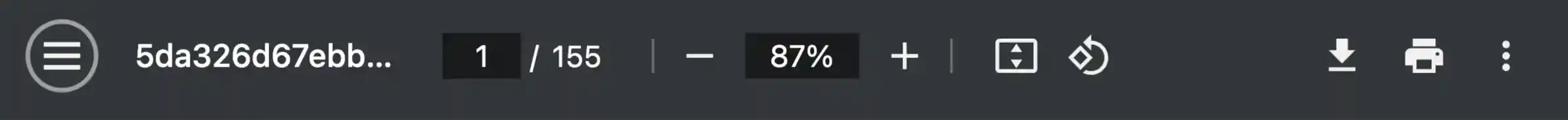
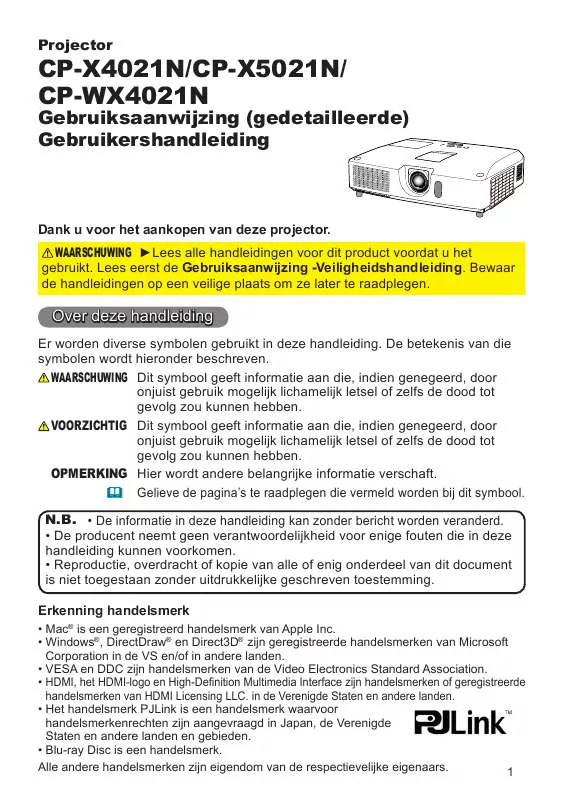
 HITACHI CP-WX4021N (2632 ko)
HITACHI CP-WX4021N (2632 ko)
 HITACHI CP-WX4021N (3160 ko)
HITACHI CP-WX4021N (3160 ko)
 HITACHI CP-WX4021N (6586 ko)
HITACHI CP-WX4021N (6586 ko)
 HITACHI CP-WX4021N BROCHURE (1613 ko)
HITACHI CP-WX4021N BROCHURE (1613 ko)
 HITACHI CP-WX4021N DATASHEET (574 ko)
HITACHI CP-WX4021N DATASHEET (574 ko)
 HITACHI CP-WX4021N NETWORK GUIDE (1437 ko)
HITACHI CP-WX4021N NETWORK GUIDE (1437 ko)
 HITACHI CP-WX4021N NETWORK MANUAL (1437 ko)
HITACHI CP-WX4021N NETWORK MANUAL (1437 ko)
 HITACHI CP-WX4021N TECHNICAL MANUAL (742 ko)
HITACHI CP-WX4021N TECHNICAL MANUAL (742 ko)
 HITACHI CP-WX4021N INSTANT STACK GUIDE (3475 ko)
HITACHI CP-WX4021N INSTANT STACK GUIDE (3475 ko)
 HITACHI CP-WX4021N TECHNICAL SPECIFICATIONS (742 ko)
HITACHI CP-WX4021N TECHNICAL SPECIFICATIONS (742 ko)
