Gebruiksaanwijzing XEROX IJP 2000
JeHandleiding biedt een gemeenschapsdienst van aandeel, archivering on line en van opzoeking van documentatie betreffende het gebruik van materialen of software : handleiding, gebruiksaanwijzing, installatiegids, technisch handboek… VERGEET NIET: ALTIJD DE HANDLEIDING LEZEN ALVORENS TE KOPEN!
Welk reserveonderdeel zoekt u?
Indien de inhoud van dit document met de handleiding overeenstemt, met de gebruiksaanwijzing, met de instructielijst, de installatielijst, of gebruikerslijst, met de handboek, met de montageschema of met de gids die u zoekt, aarzel niet die te teleladen. JeHandleiding laat u toe gemakkelijk toegang te hebben tot de informaties over de gebruiksaanwijzing XEROX IJP 2000. Wij hopen dat dit XEROX IJP 2000 handleiding nut zal zijn voor jou.
JeHandleiding laat toe de gebruiksaanwijzing XEROX IJP 2000 te teleladen.
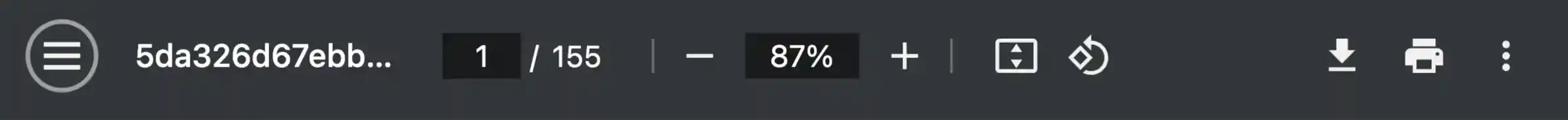
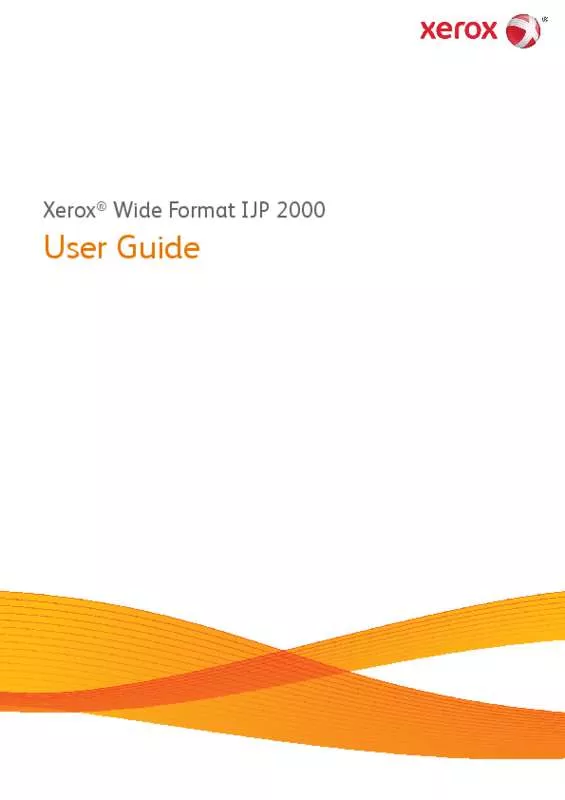
U mag de volgende handleidingen teleladen die in verband staan met dit product :
 XEROX IJP 2000 (23517 ko)
XEROX IJP 2000 (23517 ko)
 XEROX IJP 2000 WF RELEASE NOTES (212 ko)
XEROX IJP 2000 WF RELEASE NOTES (212 ko)
 XEROX IJP 2000 ® WIDE FORMAT VARIABLE INFORMATION WITH ® FREEFLOW® DESIGN EXPRESS EUROPEAN SOLU (2980 ko)
XEROX IJP 2000 ® WIDE FORMAT VARIABLE INFORMATION WITH ® FREEFLOW® DESIGN EXPRESS EUROPEAN SOLU (2980 ko)
 XEROX IJP 2000 ® WIDE FORMAT VARIABLE INFORMATION WITH ® FREEFLOW® DESIGN EXPRESS NORTH AM SOLU (3076 ko)
XEROX IJP 2000 ® WIDE FORMAT VARIABLE INFORMATION WITH ® FREEFLOW® DESIGN EXPRESS NORTH AM SOLU (3076 ko)
Uitgebreide gebruiksaanwijzingen staan in de gebruikershandleiding.
VOORWAARDEN VAN TELELADING VAN DE HANDLEIDING XEROX IJP 2000
JeHandleiding biedt een gemeenschapsdienst van aandeel, archivering on line en van opzoeking van documentatie betreffende het gebruik van materialen of software : handleiding, gebruiksaanwijzing, installatiegids, technisch handboek…
In geen enkel geval zal JeHandleiding verantwoordelijk zijn indien het document dat u zoekt niet beschikbaar is, onvolledig is, in een andere taal is dan de uwe of indien de benaming en de taal niet overeenstemmen. JeHandleiding, in het bijzonder, verzekert geen vertalingsdienst.
Klik op "De handleiding teleladen" indien u de formulering van dit contract aanvaardt. De telelading van de handleiding XEROX IJP 2000 zal dan beginnen.
